
Tips for Sharing Trading Journal Screenshots
By CMM Team - 13-Nov-2024
Traders who are active on Crypto Twitter have probably seen dozens of screenshots from CMM dashboards shared in posts, threads, streams, and more by serious traders. Not only does the CMM team enjoy seeing and resharing these screenshots, but traders enjoy revealing some of their performance data after a series of successful trades.
But sharing data from a trading journal should be done carefully! So, this article highlights a couple key features that makes sharing data from the automated trading journal and analytics dashboard safe...and easy!
Chart Export Button
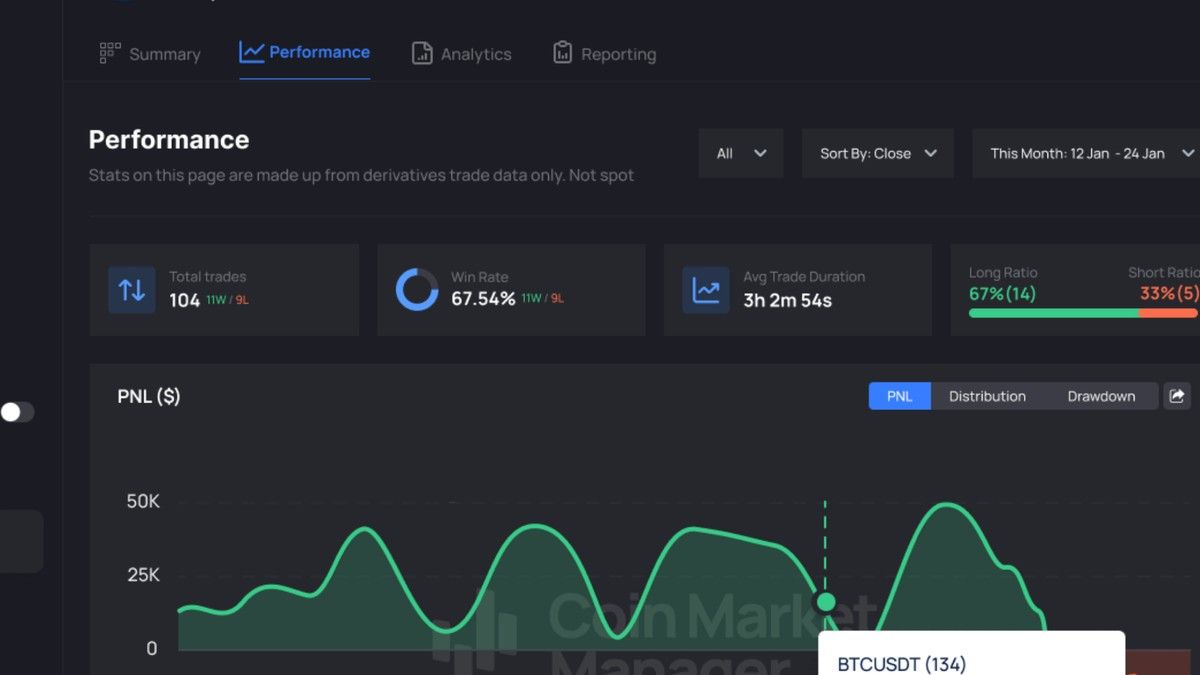
Don't settle for a crude screenshot of the performance dashboard. Instead of manually capturing screenshots, every CMM dashboard features a sharing hot button to generate a clean and comprehensive performance summary.
Clicking the sharing button shown above generates a cleanly formatted image with an array of performance data and, of course, a profit and loss line chart from the timeframe the user selects. Save performance data as a PNG and drop it in Telegram or on X to share with trading friends. It only takes a few clicks!
Screenshot Privacy Toggle
Traditional screenshots are okay too! Many traders prefer to capture elements of their journal for sharing publicly or in private groups with a few keyboard strokes.
When sharing a screenshot on social media, traders often take time for some resizing, adjusting, editing and other alterations to hide sensitive data (e.g., account size, position sizes, profit dollar mounts) from the shared screenshot. But CMM makes it easy to avoid these extra steps.

Account size and other data can easily be hidden with the eye-toggle feature at the top of the dashboard. Shown in the image above is the privacy toggle feature that hides portfolio amounts from the screen before users take screenshots.
Simply turn off the toggle to see the numbers again after capturing the screenshot.
Share, Share, Share!
Community is one of the best parts of trading crypto, and sharing trading performance data is fun! CMM users are encouraged to safely share data from their journals when they feel inclined to, and the team at CMM will always engage, support and amplify attention to their progress.
Tag @coinmarketman in posts sharing performance screenshots or join the CMM Discord to chat with other traders.